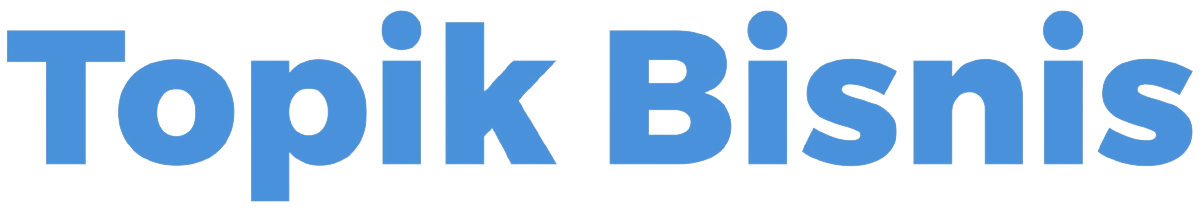Creating Instagram Stories for Engagement sets the stage for enhancing your online presence through captivating and interactive content. Dive into the world of Instagram Stories and discover how to create compelling stories that resonate with your audience.
Understanding Instagram Stories
Instagram Stories are a popular feature on the platform that allow users to share photos and videos that disappear after 24 hours. They are a great way to engage with your audience in a more casual and authentic way compared to traditional posts on your feed.
Key Elements of a Successful Instagram Story
- Engaging Visuals: Use high-quality photos and videos to capture your audience’s attention.
- Compelling Captions: Write concise and engaging captions to complement your visuals.
- Interactive Features: Take advantage of features like polls, questions, and quizzes to encourage engagement.
- Consistent Branding: Maintain a consistent aesthetic and tone to strengthen brand recognition.
- Call-to-Action: Include clear call-to-action to direct your audience on what to do next.
Benefits of Using Instagram Stories for Businesses
- Increased Visibility: Stories appear at the top of the feed, increasing the chances of reaching a wider audience.
- Real-Time Engagement: Connect with your audience in real-time and create a sense of urgency for promotions or announcements.
- Insights and Analytics: Gain valuable insights into your audience’s behavior and preferences through Story analytics.
- Drive Traffic: Use swipe-up links to drive traffic to your website or specific landing pages.
Designing Engaging Instagram Stories: Creating Instagram Stories For Engagement
Creating visually appealing Instagram Stories is crucial for capturing the attention of your audience and increasing engagement. By using stickers, GIFs, and other interactive features, you can make your stories more fun and engaging, encouraging viewers to interact with your content.
Tips for Creating Visually Appealing Instagram Stories
- Use high-quality images and videos to grab attention.
- Experiment with different fonts and colors to make text stand out.
- Create a cohesive theme or aesthetic for your stories to maintain brand consistency.
- Add interactive elements like polls, quizzes, and questions to encourage audience participation.
Importance of Using Stickers, GIFs, and Other Interactive Features
- Stickers and GIFs can add personality and humor to your stories, making them more relatable to your audience.
- Interactive features like polls and questions create a two-way conversation with your followers, increasing engagement and building relationships.
- Adding music or sound effects can enhance the overall experience and make your stories more enjoyable to watch.
Examples of Effective Instagram Story Designs
- Behind-the-scenes footage of your creative process or workspace.
- Interactive tutorials or how-to guides related to your products or services.
- User-generated content, such as reposting photos or videos shared by your followers.
- Collaborations with influencers or other brands to reach a wider audience.
Utilizing Polls, Questions, and Quizzes
Using interactive features like polls, questions, and quizzes on Instagram Stories can significantly boost engagement with your followers. These tools allow you to gather insights, encourage participation, and create a more dynamic and interactive experience for your audience.
Using Polls to Increase Engagement
Polls are a fun and easy way to engage your audience and gather feedback in real-time. You can ask simple questions with two response options, allowing your followers to vote and see the results instantly. Polls are great for sparking conversations, getting to know your audience better, and increasing interaction on your Stories.
- Ask for opinions on new products or services
- Poll your audience on their preferences or interests
- Create interactive games or challenges with polls
Remember to keep your poll questions interesting and relevant to your audience to encourage participation.
Using Questions to Interact with Followers
Questions stickers on Instagram Stories allow you to invite your followers to ask you anything or share their thoughts on a specific topic. This feature is a great way to spark conversations, gather feedback, and create a more personal connection with your audience.
- Host Q&A sessions to engage with your followers
- Ask for feedback on your products or content
- Encourage followers to share their opinions or stories
Be sure to respond to the questions you receive to show your followers that you value their input and engagement.
Creating Engaging Quizzes on Instagram Stories
Quizzes are a fun and interactive way to test your followers’ knowledge, spark interest, and drive engagement on your Stories. You can create multiple-choice quizzes with different outcomes based on the answers chosen by your audience.
- Design quizzes related to your brand or industry
- Offer incentives or rewards for correct quiz answers
- Share quiz results with your audience to keep them engaged
Make sure your quizzes are visually appealing and easy to participate in to maximize engagement with your followers.
Incorporating User-Generated Content
User-generated content can be a powerful tool to enhance engagement in Instagram Stories. By featuring content created by followers, businesses can build a sense of community, increase authenticity, and boost interaction with their audience.
Encouraging Followers to Share Content
- Run contests or challenges that encourage followers to create and share content related to your brand or products. Offer prizes or shoutouts to incentivize participation.
- Create branded hashtags and encourage followers to use them when posting about your products or services. This makes it easier for you to find and feature user-generated content.
- Share user-generated content on your Stories regularly to show appreciation for your followers and inspire others to contribute.
Successful User-Generated Content Campaigns, Creating Instagram Stories for Engagement
- Starbucks’ #RedCupContest encouraged customers to share photos of their festive drinks in Starbucks’ red holiday cups. The campaign generated thousands of user submissions and increased brand engagement during the holiday season.
- Lululemon’s #TheSweatLife campaign featured user-generated content showcasing customers wearing their activewear in various fitness activities. This highlighted the brand’s community focus and promoted an active lifestyle.
Leveraging Story Highlights
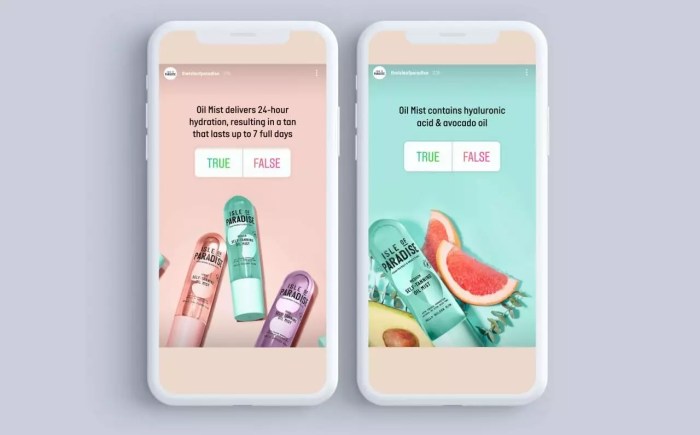
When it comes to Instagram, Story Highlights can be a game-changer for increasing engagement and driving traffic to your profile. These curated collections of past Stories are displayed prominently on your profile, making it easier for followers to access and engage with your content even after the 24-hour window expires.
Importance of Creating Story Highlights
- Story Highlights help you showcase your best content and important updates in a more permanent and organized way.
- They act as a visual representation of your brand, allowing visitors to quickly understand what your profile is all about.
- Highlights can serve as a mini portfolio for your work, products, or services, giving potential customers a glimpse of what you have to offer.
Tips for Organizing and Categorizing Story Highlights
- Create clear and concise Highlight covers that represent each category or theme effectively.
- Use relevant and descriptive titles for each Highlight to guide viewers on what to expect.
- Arrange Highlights in a logical order to ensure easy navigation and understanding for your audience.
How Story Highlights Improve Engagement and Drive Traffic
- Highlights keep your best content visible and accessible, encouraging followers to spend more time on your profile.
- They provide a quick overview of your brand identity and offerings, enticing users to explore further and engage with your posts.
- By showcasing user-generated content, promotions, behind-the-scenes footage, or tutorials in Highlights, you can attract new followers and retain existing ones.
Tracking Engagement Metrics
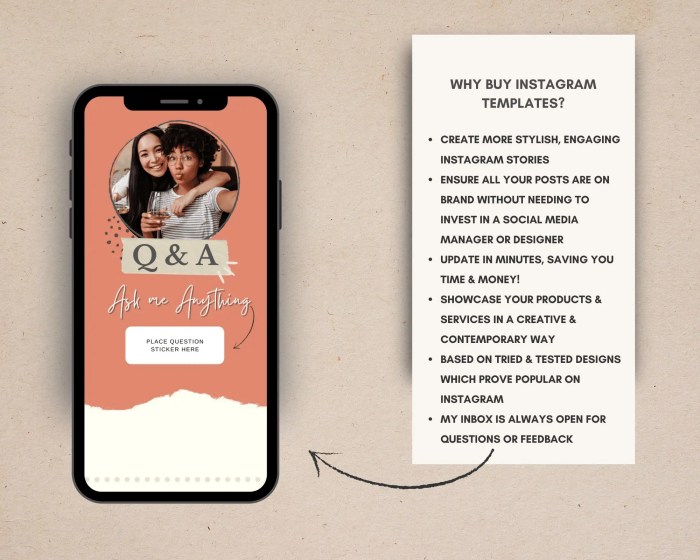
Tracking engagement metrics on Instagram Stories is crucial for understanding how your audience interacts with your content. By monitoring metrics like views, taps forward, taps back, replies, and shares, you can gain valuable insights into what resonates with your followers and what doesn’t. This data can help you tailor your future content to better meet the preferences of your audience.
Tools and Methods for Analyzing Engagement Metrics
- Instagram Insights: Utilize the built-in analytics provided by Instagram to track various engagement metrics for your Stories. This tool offers valuable data on reach, impressions, interactions, and more.
- Third-Party Analytics Tools: Consider using third-party tools like Hootsuite, Sprout Social, or Later to dive deeper into your Instagram Stories’ performance. These tools can provide more in-depth analytics and insights to help you optimize your content strategy.
- Manual Tracking: If you prefer a more hands-on approach, you can manually track engagement metrics by keeping a record of views, taps, replies, and shares for each Story you post. This method may be more time-consuming but can offer a detailed understanding of your audience’s behavior.
Interpreting Data for Future Content Improvement
- Identify Top-Performing Content: Look for patterns in the data to identify which type of content receives the most engagement from your audience. This could include certain topics, formats, or interactive elements that resonate well with your followers.
- Adjust Content Strategy: Use the insights gathered from tracking engagement metrics to refine your content strategy. Experiment with different types of Stories, engagement features, and posting schedules to see what drives the best results.
- Engage with Audience Feedback: Pay attention to replies and direct messages from your audience to understand their preferences and tailor your content accordingly. Incorporating user feedback can help you create more engaging and relevant Stories.