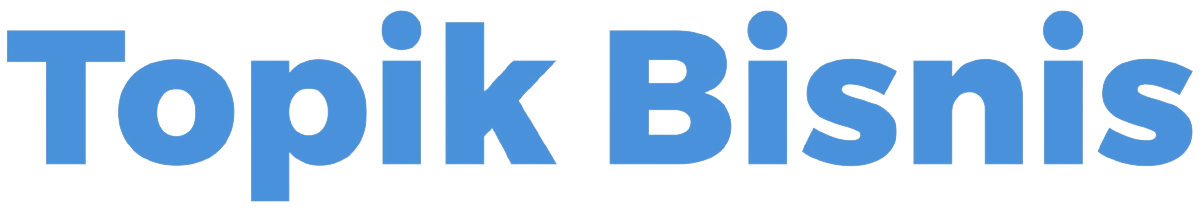Yo, diving into Cybersecurity best practices, we’re about to break it down for you in a way that’s straight fire. Stay tuned for some real talk on keeping your online world locked tight.
When it comes to online security, ain’t nobody got time for weak links. Let’s explore the key strategies and tips to keep your digital assets safe and sound.
Importance of Cybersecurity Best Practices
In today’s digital landscape, cybersecurity best practices are essential to protect sensitive information and prevent cyberattacks. Neglecting these practices can lead to severe consequences for individuals, businesses, and even governments. It is crucial to follow best practices to safeguard data and maintain trust with users.
Risks of Neglecting Cybersecurity Best Practices
- Increased vulnerability to cyberattacks
- Data breaches and leaks
- Financial losses and reputational damage
- Legal and regulatory consequences
Examples of Recent Cyberattacks
One notable example is the ransomware attack on Colonial Pipeline in 2021, which disrupted fuel supply along the East Coast of the United States. The attackers exploited vulnerabilities in the company’s network, highlighting the importance of regularly updating systems and implementing strong security measures.
Another recent incident involved the SolarWinds cyberattack, where hackers compromised the software supply chain to infiltrate various organizations, including government agencies. This breach underscored the need for robust cybersecurity protocols and threat detection mechanisms.
Implementing Strong Password Policies
When it comes to cybersecurity, one of the most crucial aspects is implementing strong password policies to protect sensitive information from unauthorized access.
Characteristics of a Strong Password
- Include a combination of uppercase and lowercase letters
- Use special characters such as !, @, or *
- Include numbers in the password
- Avoid using easily guessable information like birthdays or names
- Make the password at least 12 characters long
Creating and Managing Secure Passwords
- Use a password manager to generate and store complex passwords
- Change passwords regularly, at least every 3-6 months
- Avoid using the same password for multiple accounts
- Avoid sharing passwords with others
- Enable two-factor authentication whenever possible
Importance of Multi-Factor Authentication
Multi-factor authentication adds an extra layer of security by requiring users to provide more than one form of identification to access an account. This can include something they know (like a password), something they have (like a phone or security token), or something they are (like a fingerprint or facial scan). By implementing multi-factor authentication, even if a hacker manages to crack a password, they would still need additional information to gain access.
Regular Software Updates and Patch Management
Regularly updating software and applying patches is crucial in maintaining a secure cybersecurity posture. By keeping software up to date, organizations can ensure that any vulnerabilities or weaknesses are addressed promptly, reducing the risk of cyber attacks and data breaches.
Significance of Keeping Software Up to Date
Regular software updates and patch management help to close security gaps that cybercriminals often exploit. Outdated software can contain known vulnerabilities that attackers can easily target to gain unauthorized access to systems or steal sensitive information. By staying current with software updates, organizations can stay one step ahead of potential threats and protect their data from being compromised.
Risks of Failing to Update Software and Apply Patches
Failing to update software and apply patches can leave systems exposed to cyber threats. Hackers are constantly looking for vulnerabilities in software to exploit, and outdated systems provide easy targets for them to infiltrate and carry out malicious activities. Neglecting software updates can result in costly data breaches, reputational damage, and financial losses for organizations.
Best Practices for Implementing a Software Update and Patch Management Strategy
- Automate Software Updates: Set up automatic updates for operating systems, applications, and security software to ensure timely patching.
- Regular Vulnerability Scans: Conduct regular vulnerability assessments to identify weaknesses in software and prioritize patching efforts.
- Patch Testing: Test patches in a controlled environment before deploying them to production systems to avoid potential compatibility issues or system disruptions.
- Patch Management Policy: Establish a clear patch management policy outlining roles, responsibilities, and procedures for applying patches across all systems.
- Monitoring and Reporting: Implement monitoring tools to track patch status and generate reports on patching compliance and effectiveness.
Network Security Measures
Network security is crucial in protecting sensitive data and systems from cyber threats. Securing networks involves implementing various measures to prevent unauthorized access and data breaches. Let’s explore the importance of network security and the key components involved in safeguarding networks.
Role of Firewalls
Firewalls act as a barrier between a trusted internal network and untrusted external networks, filtering incoming and outgoing traffic based on predetermined security rules. They help prevent unauthorized access and protect against malicious attacks such as malware and viruses.
Intrusion Detection Systems
Intrusion detection systems (IDS) monitor network traffic for suspicious activity or security policy violations. They generate alerts when potential threats are detected, allowing administrators to investigate and respond promptly to security incidents.
Encryption in Network Security
Encryption plays a vital role in protecting data transmitted over networks by converting it into a secure format that can only be decrypted with the appropriate key. It ensures confidentiality and integrity of data, making it unreadable to unauthorized users.
Tips for Establishing a Secure Network Infrastructure
- Regularly update network devices and software to patch security vulnerabilities and protect against known threats.
- Implement strong access controls and authentication mechanisms to restrict unauthorized access to network resources.
- Segment the network into separate zones to contain potential security breaches and limit the impact of cyber attacks.
- Educate employees on best practices for network security, including the importance of strong passwords and phishing awareness.
Employee Training and Awareness Programs
Employee training and awareness programs play a crucial role in maintaining cybersecurity best practices within an organization. It is essential for employees to be educated on the latest cyber threats and best practices to protect sensitive information and prevent potential security breaches.
The Role of Employees in Cybersecurity
Employee actions can greatly impact the overall cybersecurity posture of an organization. From recognizing phishing emails to securely handling sensitive data, employees are the first line of defense against cyber threats.
- Employees should be trained on how to identify phishing emails and suspicious links.
- They should understand the importance of strong password practices and multi-factor authentication.
- Employees must be aware of social engineering tactics used by cybercriminals to gain unauthorized access to systems.
Benefits of Regular Cybersecurity Training
Regular cybersecurity training sessions help employees stay informed about the evolving cyber threat landscape and best practices to mitigate risks. Some benefits of conducting these training sessions include:
- Increased awareness and vigilance among employees.
- Reduced likelihood of falling victim to social engineering attacks.
- Improved incident response and reporting procedures.
Common Cybersecurity Threats for Employees
Employees should be aware of common cybersecurity threats that they may encounter in their day-to-day activities. Some examples include:
- Ransomware attacks that can encrypt company data and demand payment for decryption.
- Phishing emails that trick employees into revealing sensitive information or downloading malware.
- Unauthorized access attempts through weak passwords or improper handling of login credentials.